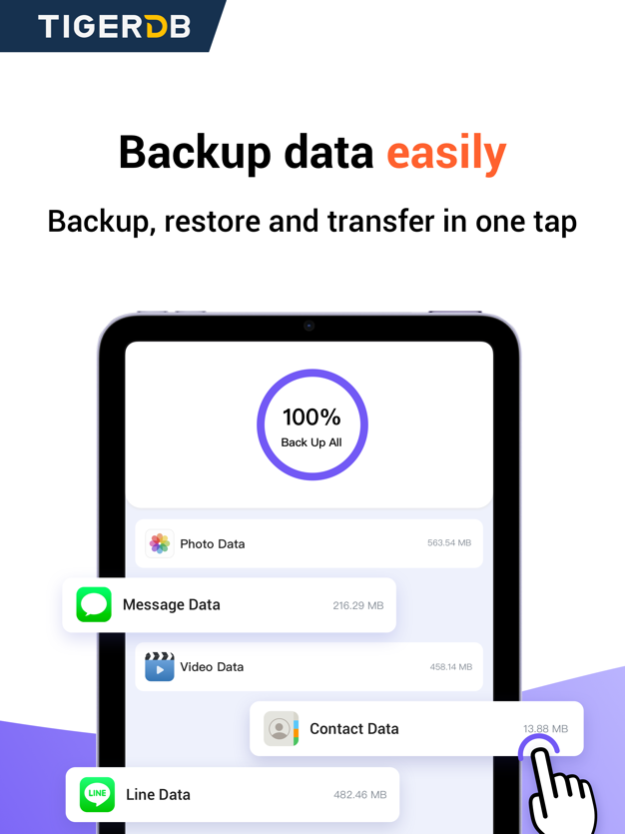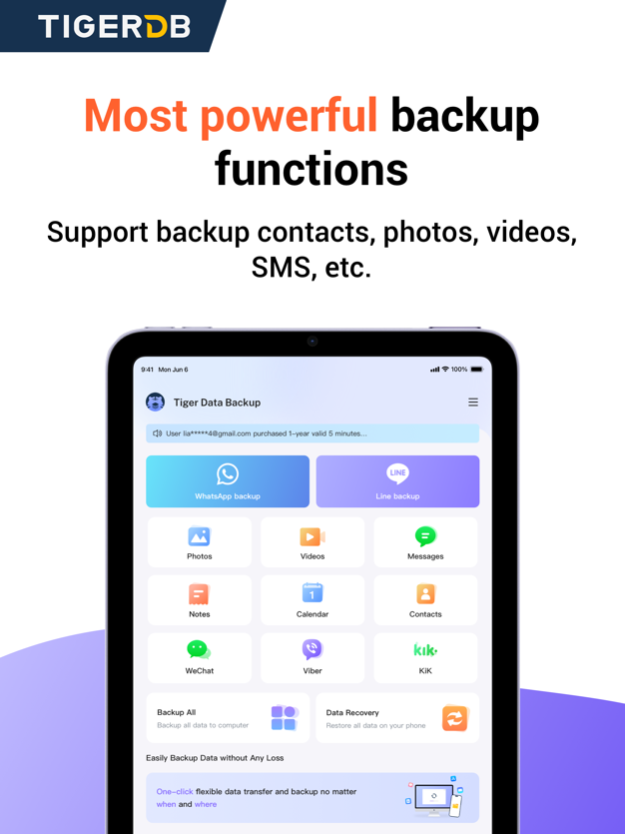Tiger Data Backup 1.5.8
Free Version
Publisher Description
Tiger Data Backup is the ultimate solution for personal data protection, created to back up, restore and transfer your data and secure all of your photos, videos, messages and contacts to computer.
Tiger Data Backup is the most convenient way to avoid data loss on your mobile device and the easiest way to protect all the data you care about.
Tiger Data Backup's backup service offers a range of features to help you manage and share your files with ease:
• Backup and restore your contacts, photos, videos, and calendars with just one tap.
• Effortlessly sync your files between all linked devices.
• Selectively backup and restore files to save time and space.
• Use Gallery View to conveniently browse through your pictures and videos.
• Get back data from iTunes & iCloud backup.
• Export chat history in HTML, PDF, CSV/XLS formats.
• No ads.
*One Click Transfer:
Tiger Data Backup makes transferring social app data effortless and hassle-free. Our user-friendly tool allows you to transfer all your data in one click, with no technical knowledge or factory reset required. Easily transfer data between iOS, Mac, and Windows platforms with Tiger Data Backup.
*Personalized Data Retrieval:
Tiger Data Backup eliminates the inconvenience caused by device operating system differences or the inability to restore from an older backup. Say goodbye to operating system limitations and the possibility of backup overwriting today.
*Simple Backup Management:
Tiger Data Backup offers a backup naming feature that simplifies the process of filtering and locating backups from a large volume of data.
We would love to hear your feedback.
Official E-mail: support@tigerdr.com
Apr 12, 2024
Version 1.5.8
1. add new promotion banner.
About Tiger Data Backup
Tiger Data Backup is a free app for iOS published in the System Maintenance list of apps, part of System Utilities.
The company that develops Tiger Data Backup is Shanghai Yixuan Network Technology Co., Ltd.. The latest version released by its developer is 1.5.8.
To install Tiger Data Backup on your iOS device, just click the green Continue To App button above to start the installation process. The app is listed on our website since 2024-04-12 and was downloaded 1 times. We have already checked if the download link is safe, however for your own protection we recommend that you scan the downloaded app with your antivirus. Your antivirus may detect the Tiger Data Backup as malware if the download link is broken.
How to install Tiger Data Backup on your iOS device:
- Click on the Continue To App button on our website. This will redirect you to the App Store.
- Once the Tiger Data Backup is shown in the iTunes listing of your iOS device, you can start its download and installation. Tap on the GET button to the right of the app to start downloading it.
- If you are not logged-in the iOS appstore app, you'll be prompted for your your Apple ID and/or password.
- After Tiger Data Backup is downloaded, you'll see an INSTALL button to the right. Tap on it to start the actual installation of the iOS app.
- Once installation is finished you can tap on the OPEN button to start it. Its icon will also be added to your device home screen.